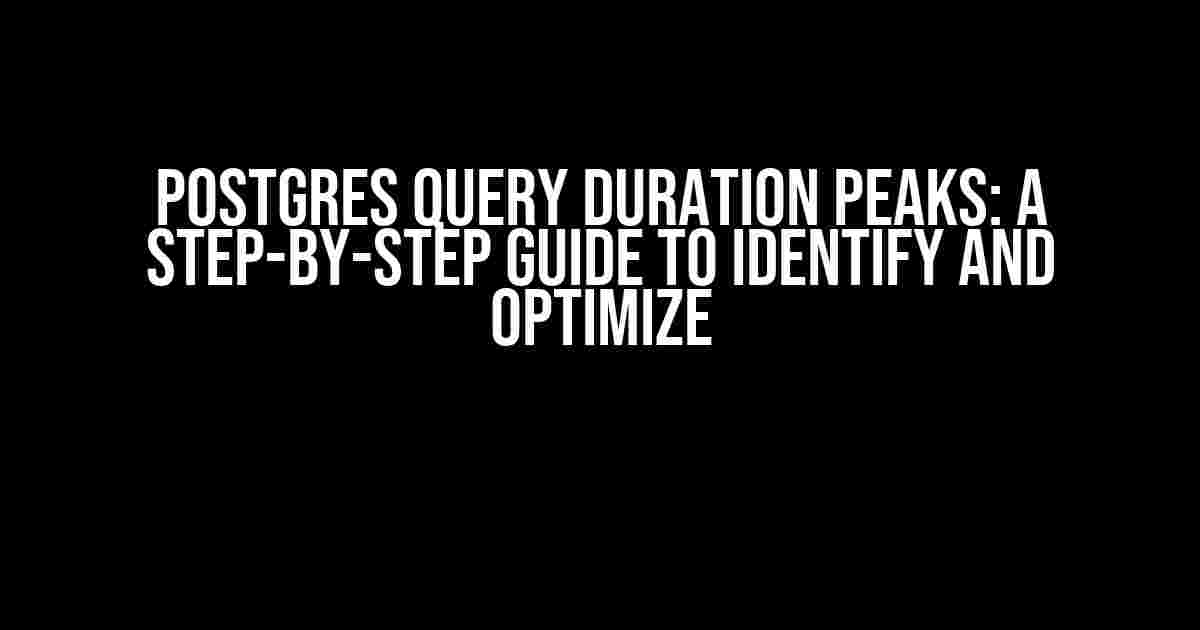Are you tired of dealing with unpredictable Postgres query performance? Do you find yourself scratching your head, wondering why your queries are taking an eternity to complete? If so, you’re not alone! In this article, we’ll dive into the world of Postgres query duration peaks, exploring the causes, identification methods, and optimization techniques to get your database performance back on track.
What are Postgres Query Duration Peaks?
Postgres query duration peaks refer to sudden and unexpected spikes in query execution time. These peaks can be caused by a variety of factors, including inefficient indexing, poor query design, and inadequate resource allocation. When left unchecked, query duration peaks can lead to frustrated users, slow application performance, and even system crashes.
Causes of Postgres Query Duration Peaks
Before we dive into the identification and optimization techniques, it’s essential to understand the common causes of Postgres query duration peaks:
- Inefficient Indexing: Missing or poorly designed indexes can lead to excessive disk I/O, causing query durations to skyrocket.
- Poor Query Design: Complex queries with multiple joins, subqueries, and correlated queries can result in prolonged execution times.
- Inadequate Resource Allocation: Insufficient RAM, CPU, or disk space can lead to query duration peaks, especially during peak usage periods.
- Lock Contention: Concurrent queries competing for locking resources can cause queries to stall, leading to extended durations.
- Disk Fragmentation: Fragmented disk space can slow down query performance, leading to duration peaks.
Identifying Postgres Query Duration Peaks
So, how do you identify Postgres query duration peaks in your database? Here are some methods to help you get started:
1. Enable Query Logging
Enable query logging to capture detailed information about query execution times. You can do this by setting the log_min_duration_statement parameter in your Postgres configuration file (postgresql.conf). Set the value to a duration that suits your needs, such as 100ms or 1s.
<!-- postgresql.conf --> log_min_duration_statement = 100ms
2. Use the pg_stat_statements View
The pg_stat_statements view provides detailed statistics about query execution, including average and total execution times. You can query this view to identify slow-performing queries:
<!-- SQL Query --> SELECT query, calls, total_time, mean_time FROM pg_stat_statements ORDER BY total_time DESC;
3. Utilize the pg_top Command
The pg_top command provides real-time statistics about query execution, including duration and resource utilization. This command is particularly useful for identifying prolonged query executions:
<!-- Terminal Command --> pg_top -d your_database_name
4. Leverage Postgres Built-in Tools
Postgres provides built-in tools, such as pg_stat_activity and pg_locks, to help you identify query duration peaks:
<!-- SQL Query --> SELECT * FROM pg_stat_activity WHERE state = 'active';
<!-- SQL Query --> SELECT * FROM pg_locks WHERE granted = false;
Optimizing Postgres Query Duration Peaks
Now that you’ve identified the Postgres query duration peaks in your database, it’s time to optimize them! Here are some strategies to get you started:
1. Optimize Indexing
Review your indexing strategy to ensure that indexes are properly designed and maintained. Consider creating indexes on frequently accessed columns, and maintain them regularly using the REINDEX command:
<!-- SQL Query --> REINDEX TABLE your_table_name;
2. Simplify Queries
Simplify complex queries by breaking them down into smaller, more efficient queries. Consider using CTEs (Common Table Expressions) or window functions to simplify query logic:
<!-- SQL Query --> WITH sales AS ( SELECT product_id, SUM(sale_amount) AS total_sales FROM sales_data GROUP BY product_id ) SELECT * FROM sales;
3. Resource Allocation
Ensure that your Postgres server has sufficient resources to handle the workload. Consider upgrading your hardware, adding more RAM, or distributing your workload across multiple nodes.
4. Implement Connection Pooling
Implement connection pooling to reduce the overhead of establishing new connections. This can significantly improve query performance and reduce duration peaks:
<!-- SQL Query --> CREATE EXTENSION pg_pool;
5. Regular Maintenance
Regularly maintain your Postgres database to prevent fragmentation and disk errors. Use the VACUUM and CHECKPOINT commands to keep your database in top shape:
<!-- SQL Query --> VACUUM (FULL) your_table_name;
<!-- SQL Query --> CHECKPOINT;
Conclusion
In conclusion, Postgres query duration peaks can be a significant performance bottleneck in your database. By understanding the causes, identifying the peaks, and optimizing your queries, you can significantly improve your database performance and reduce the frustration associated with slow queries. Remember to monitor your database regularly and stay proactive in maintaining optimal performance.
| Causes | Identification Methods | Optimization Techniques |
|---|---|---|
| Inefficient Indexing | Enable Query Logging, pg_stat_statements View, pg_top Command | Optimize Indexing, REINDEX Command |
| Poor Query Design | Enable Query Logging, pg_stat_statements View, pg_top Command | Simplify Queries, Use CTEs or Window Functions |
| Inadequate Resource Allocation | pg_stat_activity View, pg_locks View | Resource Allocation, Implement Connection Pooling |
| Lock Contention | pg_stat_activity View, pg_locks View | Implement Connection Pooling, Regular Maintenance |
| Disk Fragmentation | VACUUM and CHECKPOINT Commands | Regular Maintenance, VACUUM and CHECKPOINT Commands |
Remember, optimizing Postgres query duration peaks is an ongoing process that requires regular monitoring and maintenance. By following the steps outlined in this article, you’ll be well on your way to improved database performance and reduced query durations.
Here are 5 Questions and Answers about “Postgres query duration peaks” in a creative voice and tone:
Frequently Asked Questions
Get the inside scoop on Postgres query duration peaks and how to tame them!
What causes Postgres query duration peaks?
Postgres query duration peaks can be caused by a variety of factors, including poor indexing, inefficient queries, high CPU usage, and disk I/O bottlenecks. Additionally, sudden spikes in traffic, database fragmentation, and concurrent queries can also contribute to peak durations.
How do I identify queries with high duration peaks?
You can identify queries with high duration peaks by using tools like pg_stat_statements, pg_query, or external monitoring tools like New Relic or Datadog. These tools provide insights into query execution times, allowing you to pinpoint slow-performing queries and optimize them for better performance.
What are some optimization techniques for reducing query duration peaks?
Optimization techniques for reducing query duration peaks include indexing frequently accessed columns, rewriting inefficient queries, implementing connection pooling, and enabling parallel query execution. Additionally, regular vacuuming, indexing, and statistics updates can help maintain database performance and reduce peak durations.
Can I use caching to mitigate query duration peaks?
Yes, caching can be an effective way to mitigate query duration peaks! By caching frequently accessed data, you can reduce the load on your database and minimize the impact of peak durations. Techniques like query caching, result caching, and page caching can help improve performance and reduce latency.
How can I prevent query duration peaks from occurring in the first place?
To prevent query duration peaks from occurring in the first place, it’s essential to follow best practices in database design, indexing, and query optimization. Regularly monitor your database performance, update statistics, and perform maintenance tasks to ensure optimal performance. Additionally, consider implementing load balancing, connection pooling, and queuing mechanisms to distribute load and minimize peak durations.