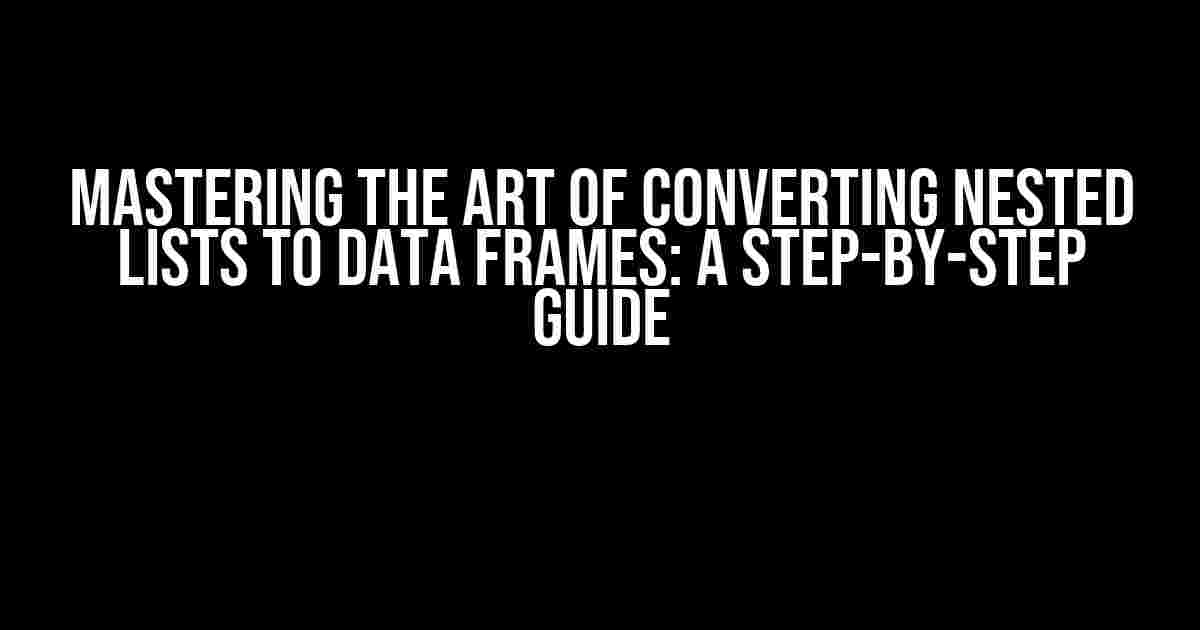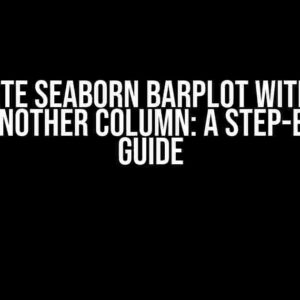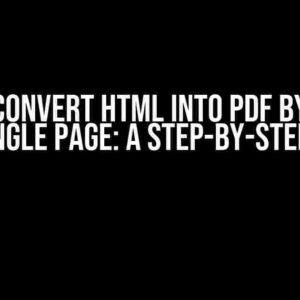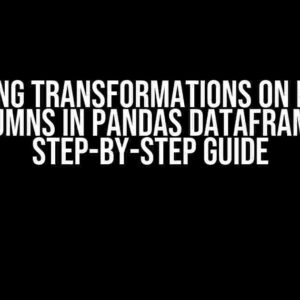Welcome to the world of data manipulation, where the thrill of taming complex data structures knows no bounds! Today, we’re going to tackle a common conundrum that has puzzled many a data enthusiast: how to convert nested lists to data frames when the lists contain multiple items like ANOVA, post-hoc, etc. Buckle up, folks, and get ready to learn the secrets of data wrangling!
What are Nested Lists, and Why Do We Need to Convert Them?
Nested lists, also known as hierarchical or multi-level lists, are collections of lists within lists. They can arise from various sources, such as experimental data, survey responses, or even web scraping. However, when working with nested lists, it’s often challenging to analyze and visualize the data effectively.
That’s where data frames come in – a tabular representation of data that makes it easier to manipulate, analyze, and visualize. By converting nested lists to data frames, we can unlock the full potential of our data and perform advanced statistical analyses, create stunning visualizations, and make informed decisions.
Preparation is Key: Understanding the Anatomy of Nested Lists
Before we dive into the conversion process, let’s take a closer look at the anatomy of nested lists. Suppose we have a list called `results` containing multiple sub-lists, each representing a different experiment:
results = [
['Experiment 1',
{'ANOVA': {'F-value': 10.23, 'p-value': 0.01},
'post-hoc': {'Comparison 1': 0.005, 'Comparison 2': 0.02}}],
['Experiment 2',
{'ANOVA': {'F-value': 8.56, 'p-value': 0.05},
'post-hoc': {'Comparison 3': 0.01, 'Comparison 4': 0.03}}],
['Experiment 3',
{'ANOVA': {'F-value': 12.95, 'p-value': 0.001},
'post-hoc': {'Comparison 5': 0.005, 'Comparison 6': 0.01}}]
]
In this example, each sub-list contains two elements: a string (the experiment name) and a dictionary with two key-value pairs: ‘ANOVA’ and ‘post-hoc’. The ‘ANOVA’ key contains another dictionary with two key-value pairs: ‘F-value’ and ‘p-value’. Similarly, the ‘post-hoc’ key contains a dictionary with multiple comparison results.
The Conversion Process: A Step-by-Step Guide
Now that we have a solid understanding of nested lists, let’s convert `results` to a data frame using Python and the popular pandas library. Follow along, and we’ll break down the process into manageable chunks:
Step 1: Import the Required Libraries
import pandas as pd
Step 2: Flatten the Nested Lists
To convert the nested lists to a data frame, we need to flatten the structure. We’ll use a list comprehension to achieve this:
flattened_results = [
{**{'Experiment': exp[0]}, **exp[1]['ANOVA'], **exp[1]['post-hoc']}
for exp in results
]
In this code, we’re creating a new list `flattened_results` by iterating over the `results` list. For each sub-list, we’re creating a new dictionary that combines the experiment name with the ‘ANOVA’ and ‘post-hoc’ dictionaries.
Step 3: Convert the Flattened List to a Data Frame
df = pd.DataFrame(flattened_results)
Magic happens! We’ve successfully converted the nested lists to a data frame `df`. Let’s take a peek at the resulting data frame:
| Experiment | F-value | p-value | Comparison 1 | Comparison 2 | … |
|---|---|---|---|---|---|
| Experiment 1 | 10.23 | 0.01 | 0.005 | 0.02 | … |
| Experiment 2 | 8.56 | 0.05 | NaN | NaN | … |
| Experiment 3 | 12.95 | 0.001 | NaN | NaN | … |
Taming the Data Frame: Handling Missing Values and Column Ordering
Our data frame is taking shape, but we need to address two important aspects: handling missing values and column ordering.
Handling Missing Values
In the `post-hoc` dictionaries, we have missing values (represented as `NaN`) because not all experiments have the same number of comparisons. To handle these missing values, we can use the `fillna` method:
df.fillna('', inplace=True)
We’ve replaced the missing values with an empty string (`”`), but you can choose a different fill value depending on your specific needs.
Column Ordering
By default, the column ordering in our data frame might not be ideal. We can reorder the columns to improve the readability and structure of the data frame:
df = df[['Experiment', 'F-value', 'p-value', 'Comparison 1', 'Comparison 2', ...]]
Now, our data frame is well-organized, easy to read, and ready for further analysis and visualization!
Conclusion: Mastering the Art of Conversion
In this comprehensive guide, we’ve demonstrated how to convert nested lists to data frames when the lists contain multiple items like ANOVA, post-hoc, etc. By following the step-by-step instructions and understanding the anatomy of nested lists, you’ll be well-equipped to tackle even the most complex data structures.
Remember, data wrangling is an art that requires patience, creativity, and practice. With this skill in your toolkit, you’ll be able to unlock the full potential of your data and make meaningful discoveries.
- Take the first step: Explore your nested lists and identify the patterns and structures within.
- Flatten your lists: Use list comprehensions or other techniques to create a flattened representation of your data.
- Convert to a data frame: Leverage the power of pandas to create a data frame from your flattened list.
- Tame your data frame: Handle missing values, reorder columns, and perform other essential operations to create a well-structured data frame.
Happy data wrangling, and remember: the art of conversion is just the beginning of your data analysis journey!
Frequently Asked Question
Converting nested lists to data frames can be a daunting task, especially when dealing with multiple items like ANOVA, post-hoc, etc. But fear not, dear data enthusiast! We’ve got you covered with these frequently asked questions and answers.
How do I convert a nested list to a data frame when the inner lists contain different lengths?
One way to tackle this is by using the `itertools.zip_longest` function, which fills missing values with `NaN`. You can then use the `pd.DataFrame` constructor to create your data frame. For example: `import itertools; import pandas as pd; list_of_lists = […]; df = pd.DataFrame(list(itertools.zip_longest(*list_of_lists, fillvalue=np.nan)))`.
What if my inner lists contain non-numeric data, like ANOVA results or post-hoc tests?
No worries! You can use the `pd.json_normalize` function to flatten your nested lists and create a data frame. This function is particularly useful when dealing with complex data structures. For example: `import pandas as pd; list_of_lists = […]; df = pd.json_normalize(list_of_lists)`.
How can I preserve the original order of the inner lists when converting to a data frame?
When using `pd.DataFrame`, you can pass the `columns` parameter with the original order of the inner lists. For example: `import pandas as pd; list_of_lists = […]; columns = […] ; df = pd.DataFrame(list_of_lists, columns=columns)`.
What if I have multiple levels of nesting in my lists?
In this case, you can use a recursive function to flatten the lists before converting to a data frame. For example: `def flatten(lst): … ; list_of_lists = […]; flat_list = flatten(list_of_lists); df = pd.DataFrame(flat_list)`.
Can I convert a nested list to a data frame with specific data types?
Yes, you can! When creating the data frame, you can specify the `dtype` parameter for each column. For example: `import pandas as pd; list_of_lists = […]; df = pd.DataFrame(list_of_lists, dtype={‘column1’: str, ‘column2’: float, …})`.