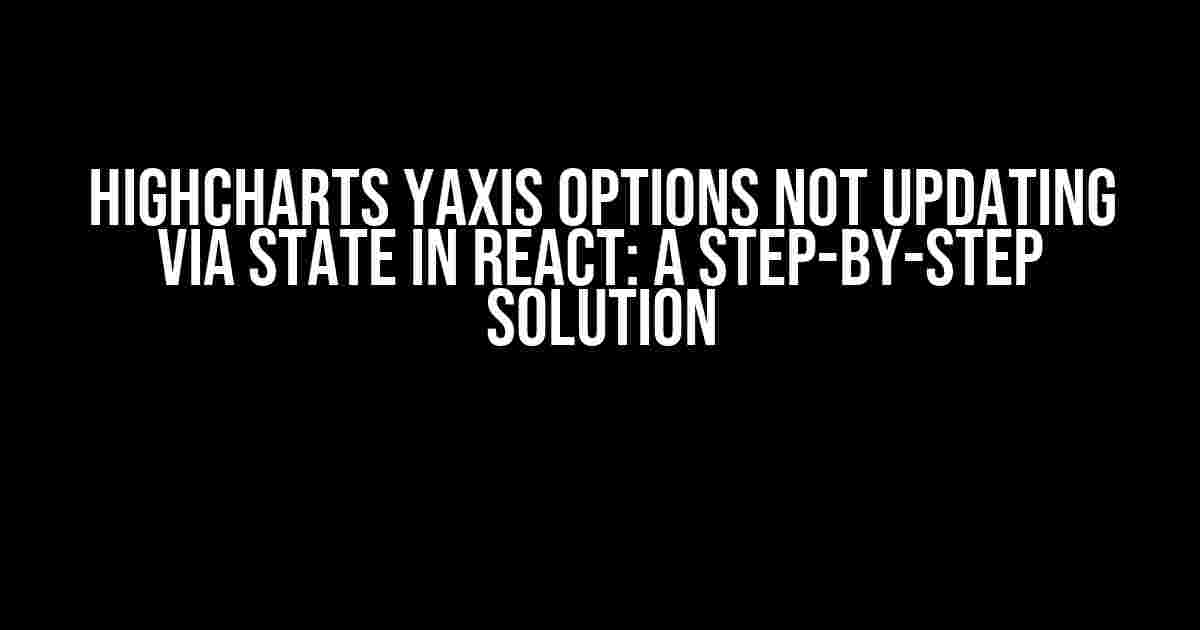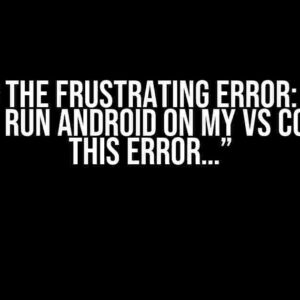Are you tired of struggling with Highcharts yAxis options not updating via state in your React application? You’re not alone! This article is here to guide you through the solution with clear and direct instructions, saving you from the frustration of debugging and searching for answers.
The Problem: Highcharts yAxis Options Not Updating via State in React
When working with Highcharts and React, you might encounter an issue where yAxis options are not updating dynamically via state changes. This can be due to various reasons, such as incorrect configuration or incorrect usage of Highcharts APIs. The issue can manifest in different ways, including:
- yAxis labels not updating when state changes
- yAxis tickInterval not adjusting dynamically
- yAxis title not reflecting changes in state
Understanding Highcharts and React Integration
Before diving into the solution, it’s essential to understand how Highcharts and React integrate. Highcharts is a powerful JavaScript library for creating interactive charts, while React is a popular JavaScript library for building user interfaces. When using Highcharts in a React application, you need to correctly configure the chart and update it dynamically based on state changes.
Highcharts Configuration Options
In Highcharts, configuration options are passed as an object when creating a chart. This object contains various properties, such as title, xAxis, yAxis, series, and more. The yAxis options are part of this configuration object and can be customized to meet your specific requirements.
const chart = Highcharts.chart('container', {
title: {
text: 'My Chart'
},
yAxis: {
title: {
text: 'Values'
},
labels: {
format: '{value} units'
}
},
series: [...]
});
React State and Props
In React, state and props are used to store and pass data between components. When the state changes, React re-renders the component with the new state values. To update Highcharts yAxis options dynamically, you need to use React state and props to pass the updated values to the chart.
class MyComponent extends React.Component {
constructor(props) {
super(props);
this.state = {
yAxisTitle: 'Initial Title'
};
}
render() {
return (
<div id="container"></div>
);
}
}
Solution: Updating Highcharts yAxis Options via State in React
Now that you understand the basics, let’s solve the issue of updating Highcharts yAxis options via state in React. Follow these step-by-step instructions:
Step 1: Create a React Component with State
Create a React component with an initial state object that contains the yAxis options you want to update dynamically. In this example, we’ll update the yAxis title and labels.
class MyComponent extends React.Component {
constructor(props) {
super(props);
this.state = {
yAxisTitle: 'Initial Title',
yAxisLabels: '{value} units'
};
}
render() {
return (
<div id="container"></div>
);
}
}
Step 2: Create a Highcharts Chart with React
Create a Highcharts chart in your React component, passing the initial state values as chart options. Use the Highcharts.chart() method to create the chart and store it in a variable.
class MyComponent extends React.Component {
constructor(props) {
super(props);
this.state = {
yAxisTitle: 'Initial Title',
yAxisLabels: '{value} units'
};
this.chart = null;
}
componentDidMount() {
this.chart = Highcharts.chart('container', {
title: {
text: 'My Chart'
},
yAxis: {
title: {
text: this.state.yAxisTitle
},
labels: {
format: this.state.yAxisLabels
}
},
series: [...]
});
}
render() {
return (
<div id="container"></div>
);
}
}
Step 3: Update State and Chart Options
When the state changes, update the chart options using the Highcharts.update() method. This method allows you to update specific chart options without re-creating the entire chart.
class MyComponent extends React.Component {
constructor(props) {
super(props);
this.state = {
yAxisTitle: 'Initial Title',
yAxisLabels: '{value} units'
};
this.chart = null;
}
componentDidMount() {
this.chart = Highcharts.chart('container', {
title: {
text: 'My Chart'
},
yAxis: {
title: {
text: this.state.yAxisTitle
},
labels: {
format: this.state.yAxisLabels
}
},
series: [...]
});
}
updateState = () => {
this.setState({
yAxisTitle: 'New Title',
yAxisLabels: '{value} USD'
}, () => {
this.chart.update({
yAxis: {
title: {
text: this.state.yAxisTitle
},
labels: {
format: this.state.yAxisLabels
}
}
});
});
}
render() {
return (
<div>
<button onClick={this.updateState}>Update Chart</button>
<div id="container"></div>
</div>
);
}
}
Step 4: Verify the Solution
Finally, verify that the Highcharts yAxis options are updating dynamically via state changes in React. Click the “Update Chart” button to trigger the state update and chart re-render.
| Before Update | After Update |
|---|---|

|

|
As you can see, the yAxis title and labels have been updated correctly using the new state values.
Conclusion
In this article, we’ve covered the common issue of Highcharts yAxis options not updating via state in React and provided a step-by-step solution to overcome it. By following these instructions, you should be able to update Highcharts yAxis options dynamically using React state and props.
Remember to always refer to the Highcharts API documentation and React official documentation for more information on configuration options and best practices.
Frequently Asked Questions
-
Q: Why are my Highcharts yAxis options not updating via state in React?
A: This could be due to incorrect Highcharts configuration, incorrect usage of React state and props, or failing to update the chart options using the Highcharts.update() method.
-
Q: How do I update Highcharts yAxis options dynamically in React?
A: Update the state values and use the Highcharts.update() method to update the chart options. You can also use React’s componentDidUpdate() lifecycle method to update the chart.
-
Q: Can I use React Hooks to update Highcharts yAxis options?
A: Yes, you can use React Hooks, such as useState and useEffect, to update Highcharts yAxis options dynamically. This approach can be more concise and efficient than using React class components.
We hope you found this article helpful in resolving the issue of Highcharts yAxis options not updating via state in React. Happy charting!
Frequently Asked Question
Get the solution to your Highcharts yAxis options not updating via state in React problem!
Why are my yAxis options not updating when I change the state in React?
This might happen because Highcharts doesn’t automatically update the chart when the state changes. You need to explicitly update the chart by calling the `chart.update()` method or re-rendering the chart with the new options.
How do I update the yAxis options dynamically in React?
You can update the yAxis options by calling the `chart.yAxis[0].update()` method and passing the new options as an argument. For example, `chart.yAxis[0].update({title: {text: ‘New Title’}})`. Make sure to call this method after the state has changed.
Can I use React’s `useState` hook to update the yAxis options?
Yes, you can use React’s `useState` hook to update the yAxis options. Create a state variable to hold the yAxis options and update it when the state changes. Then, pass the updated state to the Highcharts chart component and call the `chart.update()` method to apply the changes.
Why does my chart not update when I call `setState` and then `chart.update()`?
This might happen because `setState` is asynchronous, and calling `chart.update()` immediately after `setState` might not work as expected. Try using `useEffect` or `useCallback` to update the chart after the state has changed.
How do I debug yAxis options not updating in React?
Check the console logs for any errors, verify that the state is updating correctly, and log the yAxis options before and after updating to ensure the changes are being applied correctly. You can also use React DevTools to inspect the component state and props.
Let me know if you need anything else!