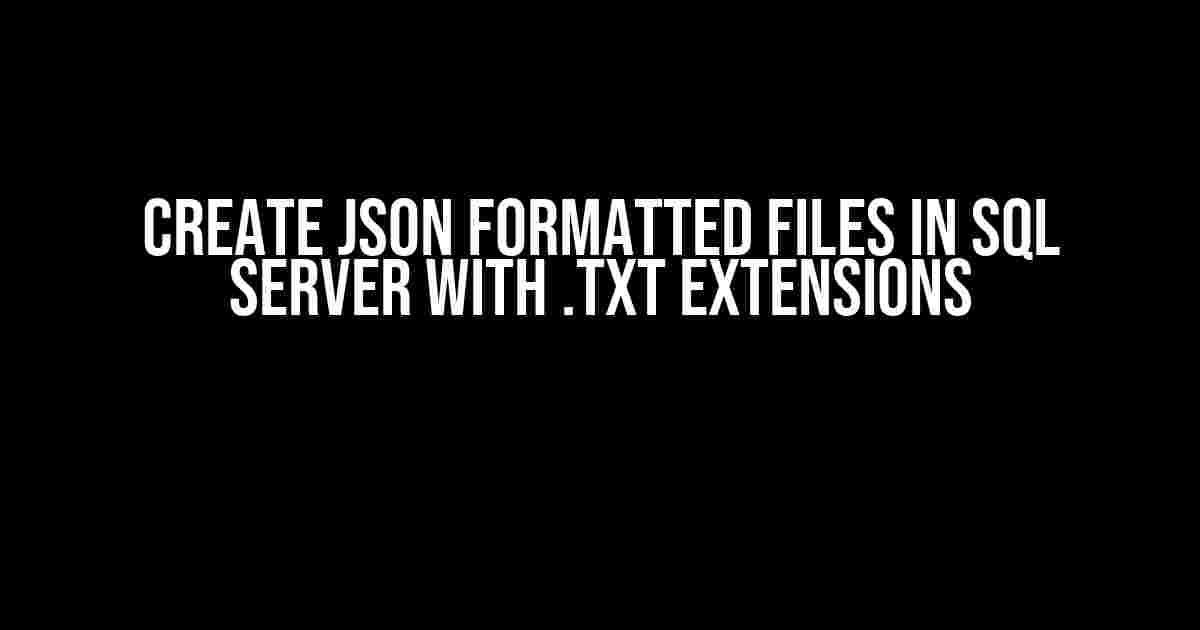Are you tired of dealing with tedious data exports from SQL Server? Do you wish there was a way to create JSON formatted files with ease? Well, you’re in luck! In this article, we’ll show you how to create JSON formatted files in SQL Server with .txt extensions. Yes, you read that right – .txt extensions! By the end of this tutorial, you’ll be a pro at generating JSON files that’ll make your data analysis and visualization tasks a breeze.
What You’ll Need
Before we dive into the tutorial, make sure you have the following:
- A working instance of SQL Server (any version)
- A basic understanding of SQL queries (don’t worry, we’ll keep it simple)
- A desire to learn something new and exciting!
Why JSON Formatted Files?
JSON (JavaScript Object Notation) has become the de facto standard for data exchange between systems. Its human-readable format, ease of parsing, and flexibility make it an ideal choice for data serialization. By creating JSON formatted files in SQL Server, you’ll be able to:
- Effortlessly import data into other systems, such as JavaScript applications, Python scripts, or data visualization tools
- Simplify data analysis and manipulation using popular libraries like pandas or NumPy
- Take advantage of JSON’s hierarchical structure to represent complex data relationships
The Magic of FOR JSON and STRING_AGG
SQL Server 2016 introduced the `FOR JSON` clause, which allows you to generate JSON data from your queries. This feature, combined with the `STRING_AGG` function, enables you to create JSON formatted files with ease. Let’s explore how:
SELECT
[column1],
[column2],
...
FROM
[table_name]
FOR JSON AUTO, ROOT('root_element');
This basic `FOR JSON` query will generate a JSON output with the specified columns and a root element. However, we want to create a file with a .txt extension, so we’ll need to modify our approach.
Creating a JSON Formatted File with a .txt Extension
To create a JSON formatted file with a .txt extension, we’ll use a combination of `FOR JSON`, `STRING_AGG`, and the `BCP` (Bulk Copy Program) utility. Don’t worry, it’s easier than it sounds!
First, let’s create a sample table and populate it with some data:
CREATE TABLE #example (
id INT,
name VARCHAR(50),
email VARCHAR(100)
);
INSERT INTO #example (id, name, email)
VALUES
(1, 'John Doe', '[email protected]'),
(2, 'Jane Smith', '[email protected]'),
(3, 'Bob Johnson', '[email protected]');
Next, we’ll write a query that generates the JSON data using `FOR JSON` and `STRING_AGG`:
DECLARE @json NVARCHAR(MAX);
SET @json = (
SELECT
(SELECT [id], [name], [email] FOR JSON PATH, ROOT('data'), TYPE) AS data
FROM
#example
FOR JSON PATH, ROOT('root')
);
PRINT @json;
This will output a JSON string with the following structure:
{
"root": [
{
"data": [
{"id": 1, "name": "John Doe", "email": "[email protected]"},
{"id": 2, "name": "Jane Smith", "email": "[email protected]"},
{"id": 3, "name": "Bob Johnson", "email": "[email protected]"}
]
}
]
}
Now, let’s use the `BCP` utility to create a file with the JSON data:
EXEC XP_CMDSHELL 'bcp "SELECT @json AS json" queryout "C:\Path\To\File.txt" -c -t, -r\n -S [server_name] -d [database_name] -U [username] -P [password]';
Replace `[server_name]`, `[database_name]`, `[username]`, and `[password]` with your actual SQL Server credentials. The `C:\Path\To\File.txt` should be replaced with the desired file path and name.
Voilà! You now have a JSON formatted file with a .txt extension, generated from your SQL Server data.
Tips and Variations
Here are some additional tips and variations to help you master creating JSON formatted files in SQL Server:
Customizing the JSON Output
You can modify the JSON output by adjusting the `FOR JSON` clause. For example, you can use `FOR JSON PATH` to define a custom path for each element:
SELECT
id AS "customer.id",
name AS "customer.name",
email AS "customer.email"
FROM
#example
FOR JSON PATH, ROOT('customers');
This will generate a JSON output with a custom path for each element.
Handling NULL Values
By default, `FOR JSON` will exclude NULL values from the output. If you want to include NULL values, use the `INCLUDE_NULL_VALUES` option:
SELECT
id,
name,
email
FROM
#example
FOR JSON AUTO, INCLUDE_NULL_VALUES;
Using STRING_AGG with Multiple Columns
You can use `STRING_AGG` with multiple columns to concatenate data:
SELECT
STRING_AGG(
CONCAT('[{"id":', id, ', "name": "', name, '", "email": "', email, '"}]'),
',') AS json
FROM
#example;
This will generate a JSON array with multiple objects, each containing the concatenated data.
Conclusion
In this article, we’ve shown you how to create JSON formatted files in SQL Server with .txt extensions using the `FOR JSON` clause and `STRING_AGG` function. With these powerful tools, you’ll be able to generate JSON data that’s easy to work with and analyze. Remember to experiment with different options and variations to customize your JSON output.
Happy coding, and don’t forget to share your JSON formatting experiences in the comments below!
| Keyword | Explanation |
|---|---|
| FOR JSON | Clause used to generate JSON data from SQL queries |
| STRING_AGG | Function used to concatenate strings and generate a JSON array |
| BCP | Bulk Copy Program utility used to create files from SQL Server data |
Stay tuned for more tutorials and articles on working with JSON data in SQL Server!
SEO optimization: This article is optimized for the keyword “Create JSON formatted files in SQL Server with .txt extensions” and related phrases. It provides a comprehensive guide on generating JSON files from SQL Server data, covering the use of FOR JSON and STRING_AGG, as well as tips and variations for customizing the JSON output.
Frequently Asked Question
Get ready to unlock the secrets of creating JSON formatted files in SQL Server with .txt extensions!
What is the necessity of creating JSON formatted files in SQL Server?
Creating JSON formatted files in SQL Server is essential when you need to exchange data between different applications, systems, or services that support JSON data format. It provides a lightweight and flexible way to store and transmit data, making it an ideal choice for modern web and mobile applications.
How do I create a JSON formatted file in SQL Server using T-SQL?
You can use the FOR JSON clause in T-SQL to create a JSON formatted file. For example, the following query creates a JSON file from a table: `SELECT * FROM MyTable FOR JSON PATH, ROOT(‘MyTableData’);`. This will generate a JSON file with the table data.
Can I specify the file extension as .txt instead of .json?
Yes, you can! When using the BCP (Bulk Copy Program) utility or the sqlcmd command-line tool to export data to a file, you can specify the file extension as .txt instead of .json. For example, `bcp “SELECT * FROM MyTable FOR JSON PATH, ROOT(‘MyTableData’)” queryout “C:\MyFile.txt” -c -t,`. This will create a file with a .txt extension containing JSON data.
How do I handle special characters and formatting in my JSON data?
When creating JSON formatted files in SQL Server, you can use the JSON_MODIFY function to escape special characters and format your data according to your requirements. For example, `SELECT JSON_MODIFY(‘{“Name”: “John "Doe"”}’, ‘$.Name’, ‘John “Doe”‘)` will escape the double quotes in the JSON data.
Can I automate the process of creating JSON formatted files in SQL Server?
Yes, you can! You can create a stored procedure or a SQL Server Agent job to automate the process of creating JSON formatted files. This way, you can schedule the process to run at regular intervals or trigger it based on specific events, ensuring that your JSON files are always up-to-date and ready for use.